Every creator talks about productivity, but few actually master it. Between content calendars, client calls, analytics dashboards, and the relentless demand to “stay visible,” most of us end up managing the job instead of doing it. The trick isn’t to automate your creativity — it’s to cut away the administrative noise that drains time from the work that matters.
Below are five tools that don’t chase hype or promise reinvention. They simply make everyday creative labour smoother, quicker, and less chaotic.
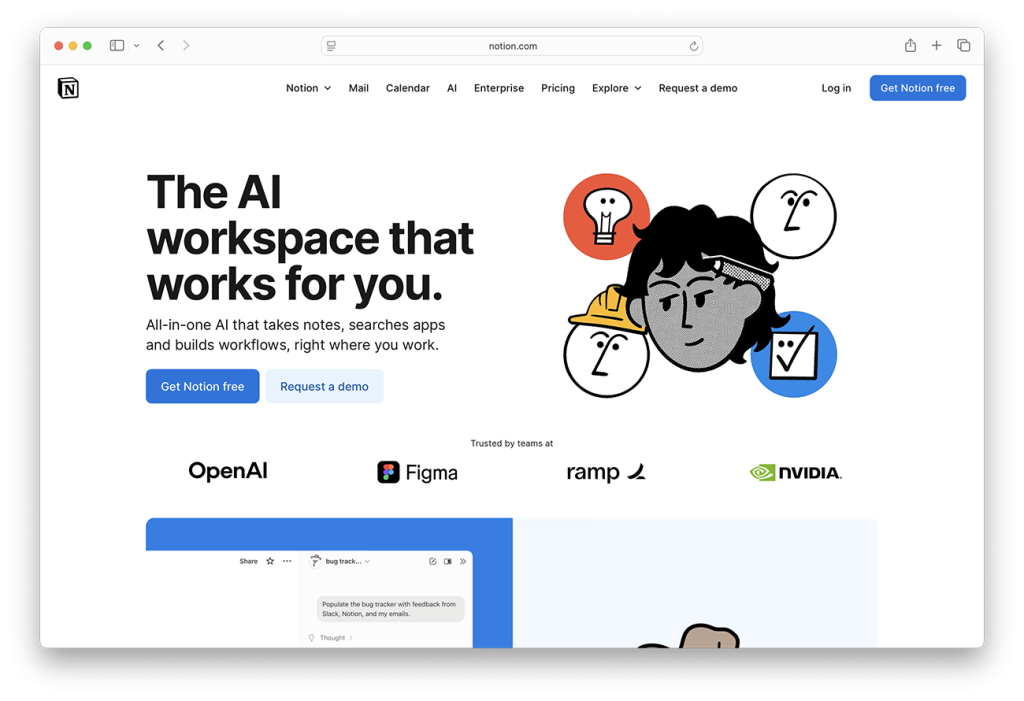
1. Notion AI — The Organiser That Scales With You
Notion has evolved from a note-taking app into a full creative operating system. Writers use it for editorial calendars; photographers use it to track shoots; influencers manage brand deals and deliverables inside it. The AI layer makes it genuinely time-saving — it can summarise meeting notes, draft content outlines, or sort long research documents into themes with a single command. The real power lies in structure: building your own dashboard means you never lose the thread between ideas, deadlines, and income.
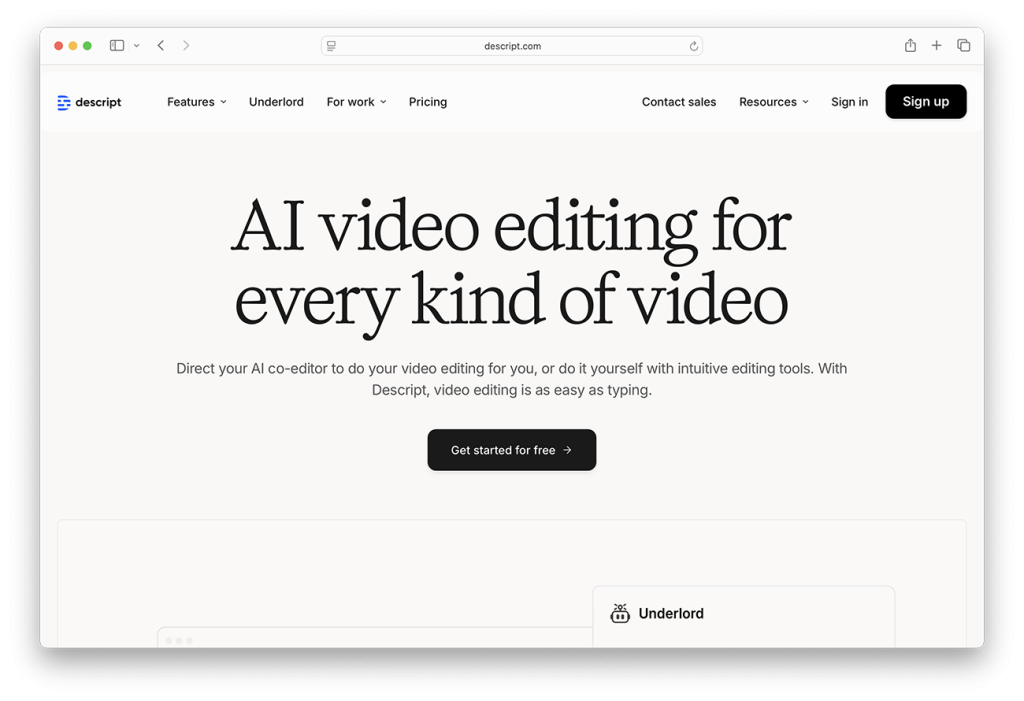
2. Descript — Edit Like You’re Writing
Descript turns video and audio editing into a text-based workflow. Record or import your content, and it automatically generates a transcript you can cut, rearrange, or clean up just by editing the words. It’s a revelation for podcasters, YouTubers, and social editors who want to move fast without compromising polish. The AI overdub and filler-word removal save countless hours in post-production.
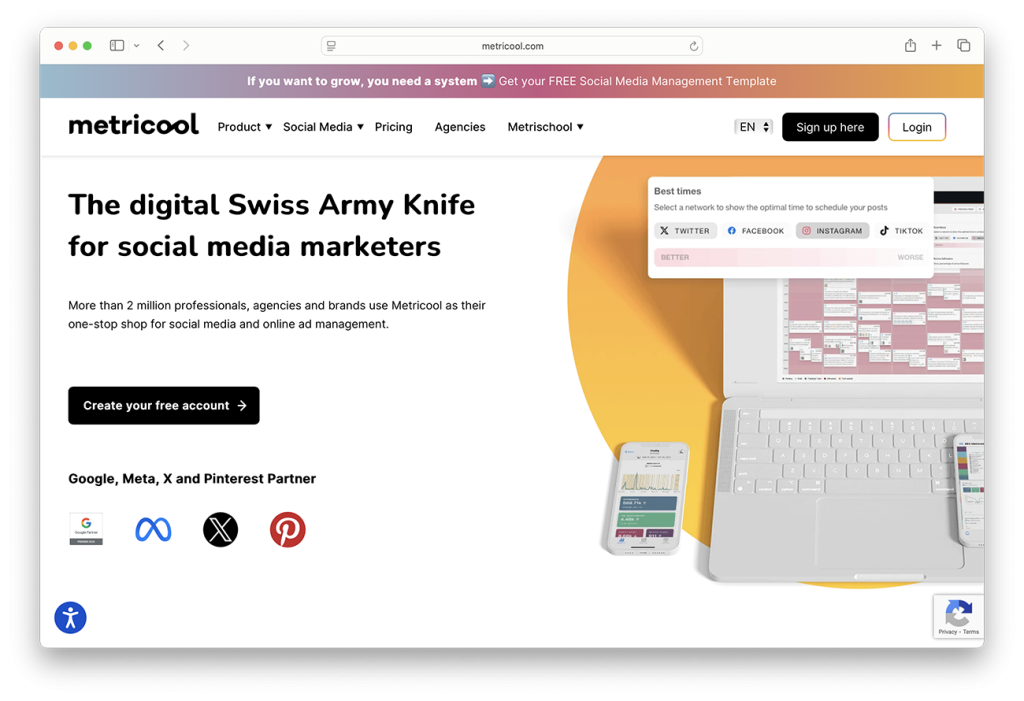
3. Metricool — Analytics Without the Headache
Creators spend hours trying to understand what’s working across their platforms. Metricool brings everything — Instagram, YouTube, TikTok, X, websites, and ads — into one clean dashboard. Schedule posts, track engagement, and get reports that actually make sense without opening a dozen tabs. It’s become the go-to for freelancers and small teams who need proper insights without enterprise bloat.
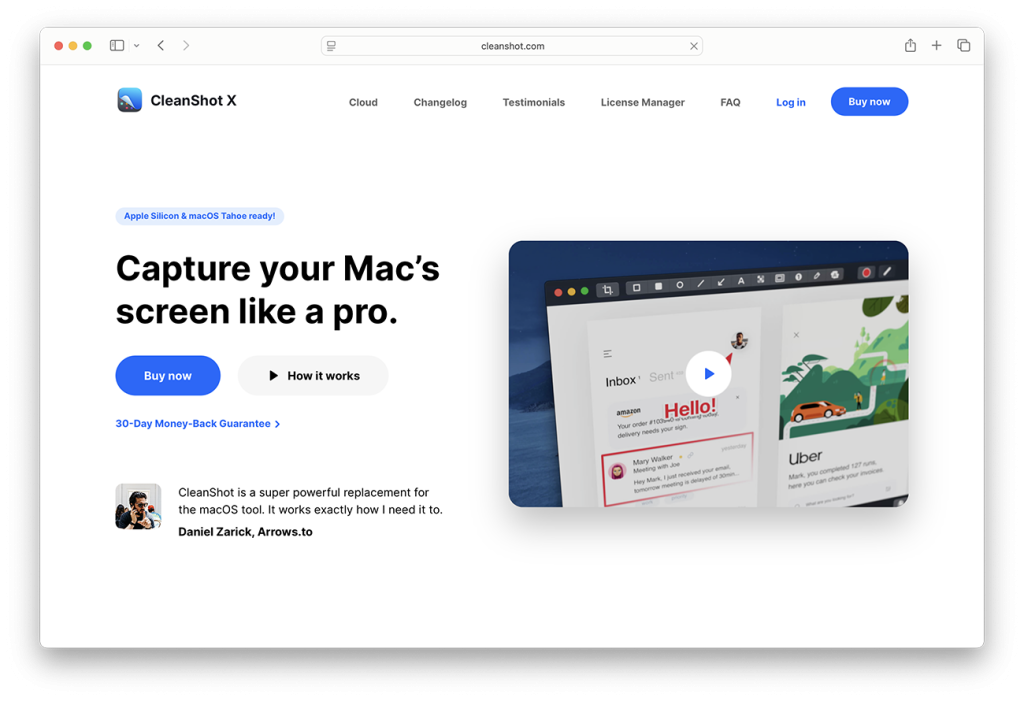
4. CleanShot X — Screen Captures, Simplified
For anyone on Mac, CleanShot X makes screen capture as fast and frictionless as it should be. Snap annotated screenshots, record clean screen videos, and instantly share or store them in the cloud. It’s invaluable for building tutorials, sharing design notes, or just keeping your workspace tidy. You won’t realise how often you use it until you’re without it.
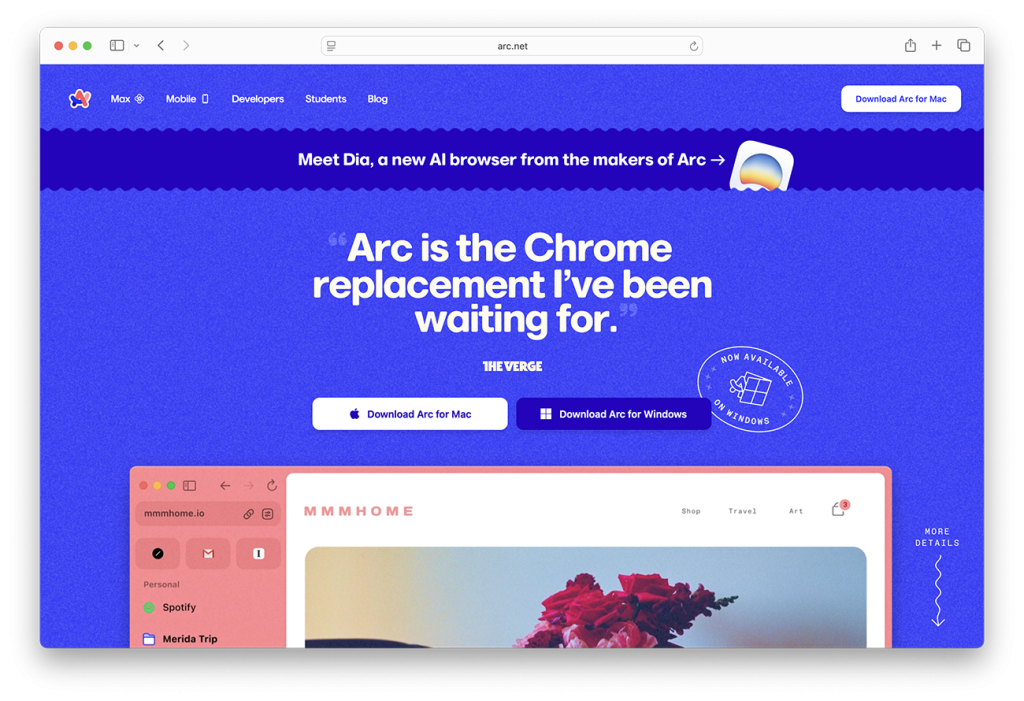
5. Arc Browser — A Better Way to Be Online
Arc rethinks the browser for how creators actually work — dozens of tabs, multiple projects, endless research. It replaces chaos with focus through a vertical sidebar, spaces for different projects, and built-in tools like split view, notes, and media controls. It’s lightweight, private, and quietly brilliant for anyone whose work happens inside a browser.
The Efficiency Advantage
None of these tools are silver bullets. They won’t write posts for you or guarantee followers. But they’re built on a different principle: making the creative process less wasteful. Each removes a layer of friction — the five-minute tasks that silently drain whole afternoons.
The creator economy rewards consistency, not chaos. The more time you reclaim from logistics, the more you can spend on the work that grows your voice, your audience, and your business. Tools can’t replace focus, but the right ones can give you more of it.
